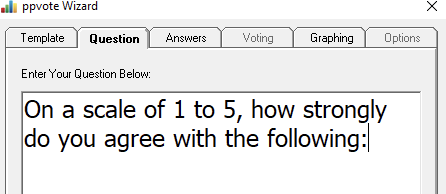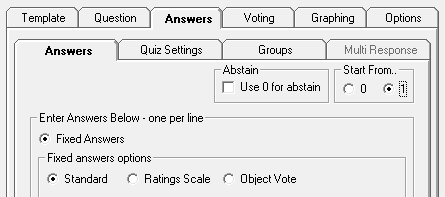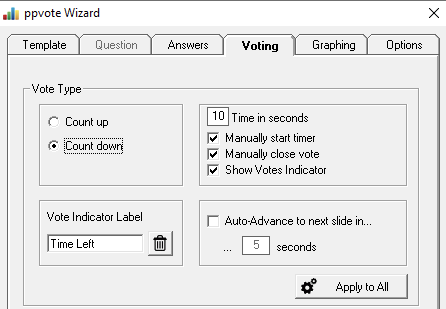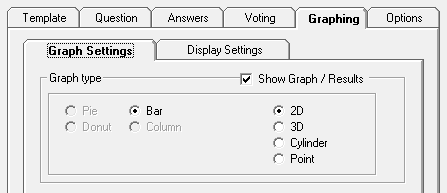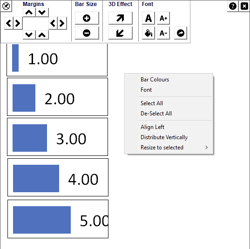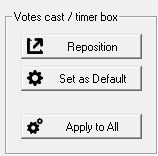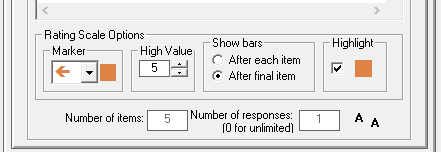How do I create a ratings vote?
A Ratings Vote allows your audience to score a list of items against a common voting scale. The results graph displays each item’s average score. The highest scoring item can be set to highlight in a different colour.
Ratings votes are a ppvote Professional feature and are not available in ppvote Lite or Essential.
This is an example of a ratings vote:
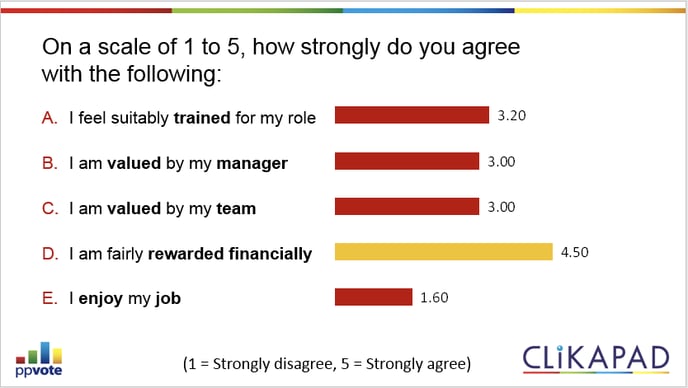
|
Creating a Ratings Vote |
|||||||||||||||||
|
A standard multiple-choice voting slide cannot be converted to a Ratings Vote, a new slide must be created using the ppvote Wizard or you can edit an existing Ratings Vote slide. From the Add-ins tab, select CLiKAPAD > New Slide Wizard > Voting Slide > Go Select Next to skip by the Template tab and to progress to the Question tab. |
|||||||||||||||||
|
|||||||||||||||||
|
|||||||||||||||||
|
In Ratings Scale Options, select the High Value (the maximum rating for each option), in the below example each item will be voted on using a scale of 1 to 5. |
|||||||||||||||||
|